Create a New React.js App
Let’s get started with our frontend. We are going to create a single page app using React.js. We’ll use the Create React App project to set everything up. It is officially supported by the React team and conveniently packages all the dependencies for a React.js project.
Install Create React App
 Create a new project in directory separate from the backend. Run the following command.
Create a new project in directory separate from the backend. Run the following command.
$ npm install -g create-react-app
This installs the Create React App NPM package globally.
Create a New App
 From your working directory, run the following command to create the client for our notes app.
From your working directory, run the following command to create the client for our notes app.
$ create-react-app notes-app-client
This should take a second to run, and it will create your new project and your new working directory.
 Now let’s go into our working directory and run our project.
Now let’s go into our working directory and run our project.
$ cd notes-app-client
$ npm start
This should fire up the newly created app in your browser.
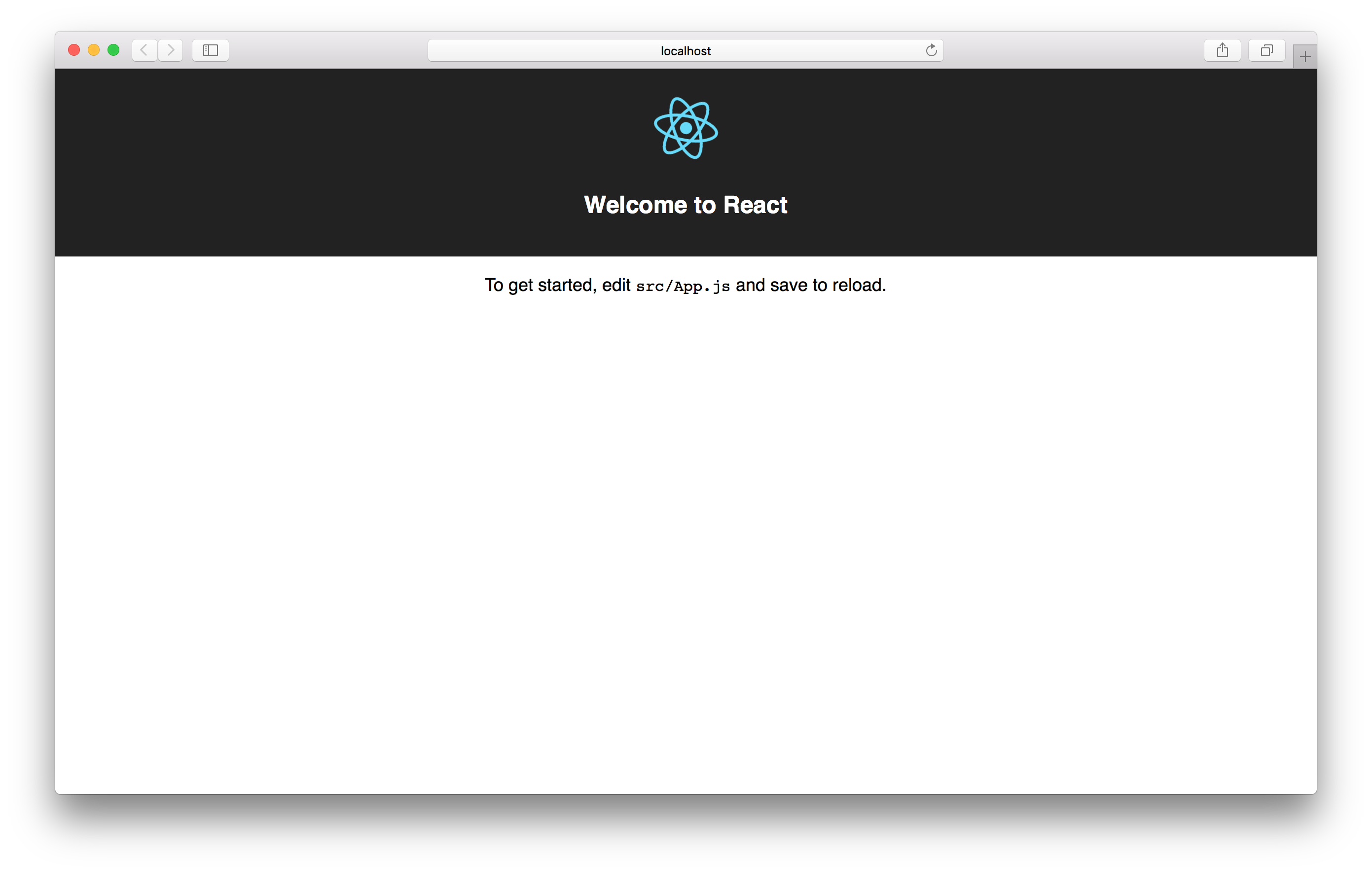
Change the Title
 Let’s quickly change the title of our note taking app. Open up
Let’s quickly change the title of our note taking app. Open up public/index.html and edit the title tag to the following:
<title>Scratch - A simple note taking app</title>
Create React App comes pre-loaded with a pretty convenient yet minimal development environment. It includes live reloading, a testing framework, ES6 support, and much more.
Next, we are going to create our app icon and update the favicons.
If you liked this post, please subscribe to our newsletter and give us a star on GitHub.
For help and discussion
Comments on this chapterFor reference, here is the code so far
Frontend Source :create-a-new-reactjs-app