Display a Note
Now that we have a listing of all the notes, let’s create a page that displays a note and let’s the user edit it.
The first thing we are going to need to do is load the note when our container loads. Just like what we did in the Home container. So let’s get started.
Add the Route
Let’s add a route for the note page that we are going to create.
 Add the following line to
Add the following line to src/Routes.js below our /notes/new route. We are using the AppliedRoute component that we created in the Add the session to the state chapter.
<AppliedRoute path="/notes/:id" exact component={Notes} props={childProps} />
This is important because we are going to be pattern matching to extract our note id from the URL.
By using the route path /notes/:id we are telling the router to send all matching routes to our component Notes. This will also end up matching the route /notes/new with an id of new. To ensure that doesn’t happen, we put our /notes/new route before the pattern matching one.
 And include our component in the header.
And include our component in the header.
import Notes from "./containers/Notes";
Of course this component doesn’t exist yet and we are going to create it now.
Add the Container
 Create a new file
Create a new file src/containers/Notes.js and add the following.
import React, { Component } from "react";
import { invokeApig } from "../libs/awsLib";
export default class Notes extends Component {
constructor(props) {
super(props);
this.file = null;
this.state = {
note: null,
content: ""
};
}
async componentDidMount() {
try {
const results = await this.getNote();
this.setState({
note: results,
content: results.content
});
} catch (e) {
alert(e);
}
}
getNote() {
return invokeApig({ path: `/notes/${this.props.match.params.id}` });
}
render() {
return <div className="Notes" />;
}
}
All this does is load the note on componentDidMount and save it to the state. We get the id of our note from the URL using the props automatically passed to us by React-Router in this.props.match.params.id. The keyword id is a part of the pattern matching in our route (/notes/:id).
And now if you switch over to your browser and navigate to a note that we previously created, you’ll notice that the page renders an empty container.
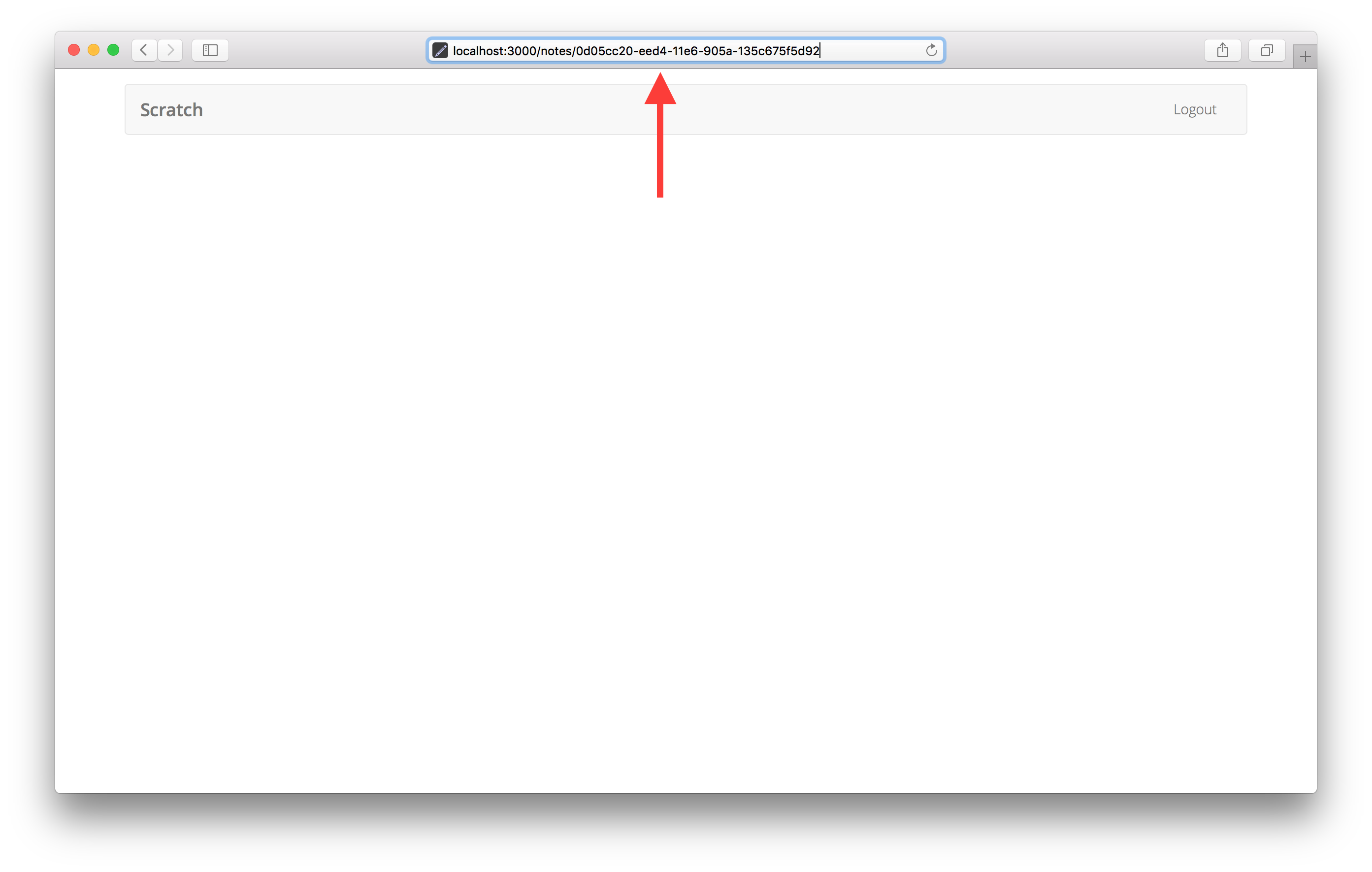
Next up, we are going to render the note we just loaded.
If you liked this post, please subscribe to our newsletter and give us a star on GitHub.
For help and discussion
Comments on this chapterFor reference, here is the code so far
Frontend Source :display-a-note